← Xvisio Unity Plug-in SDK Development Guide
← Xvisio SDK Documentation Home Page
Run APK with Blackshark Mobilephone
Run APK
Step1: Connect glass to Type-C of mobilephone and wait for the prompt menu as below:

Step2: Wait and make sure that the glass has been lit, then open apk.
See the screen as below:
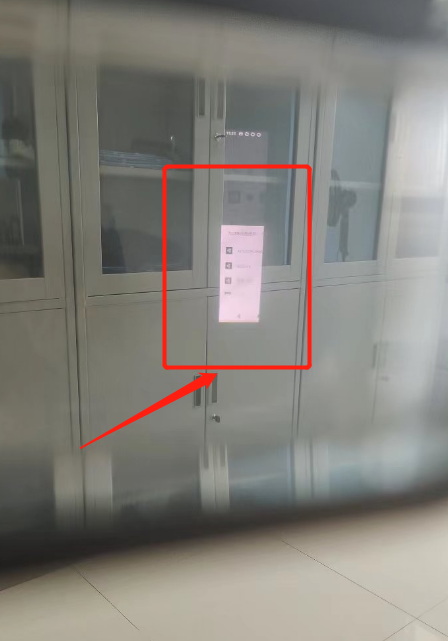
It means the glass has been lit when half screen of the mobile phone is shown in the AR glass.
← Xvisio Unity Plug-in SDK Development Guide
← Xvisio SDK Documentation Home Page