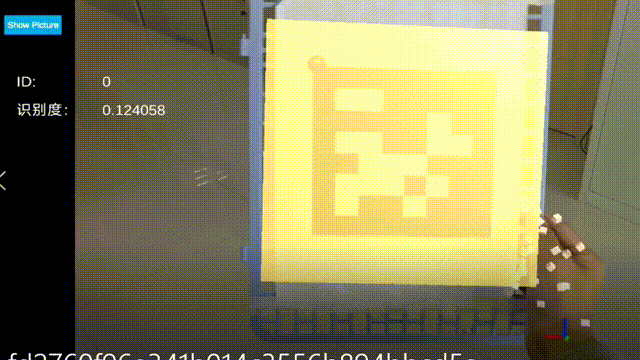← Unity APP 实例
← Xvisio SDK 文档主页
Apriltag Demo开发
1. Apriltag简介
资料:https://april.eecs.umich.edu/software/apriltag.html
AprilTag是一个视觉基准系统,可用于各种任务,包括AR,机器人和相机校准。这个tag可以直接用打印机打印出来,而AprilTag检测程序可以计算相对于相机的精确3D位置,方向和id。对于OpenMV来说,这个特别有用! 它大概长这个样子:
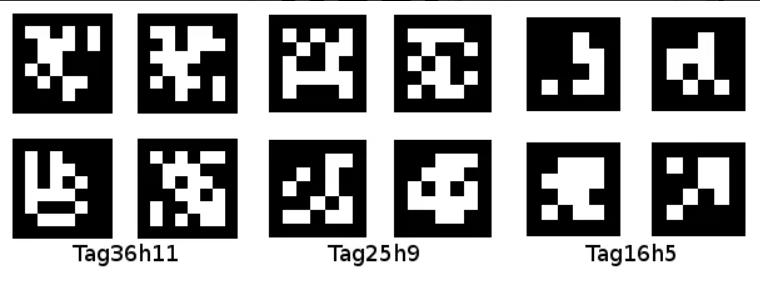
简单来说,只要把这个tag贴到目标上,就可以在OpenMV上识别出这个标签的3D位置,id。
2. Apriltag应用场景
场景:Apriltag.unity
在此场景中我们将展示基于诠视AR眼镜开发的Apriltag识别跟踪功能,我们将通过AR眼镜两侧的鱼眼摄像识别场景中的Apriltag图片并将Cube锚定跟随在Apriltag图片上,通过此项技术我们可以将Apriltag贴在工业设备或产品上,加上三维信息比如模型、图片、文字等多媒体内容来展示我们对该设备的数字孪生信息,在此Demo我们将简单的使用Cube来代替这些多媒体信息。

3. 开发教程
如下图所示,我们提供了一个简单的手势开发场景
Step 1:
创建一个Unity空场景,删除场景中原有的摄像机,拖拽XvXR/Prefabs目录下的XvXRManager预制体到场景中(注意transform和rotation都为0),此时场景中就合入了AR眼镜的6tof模块。
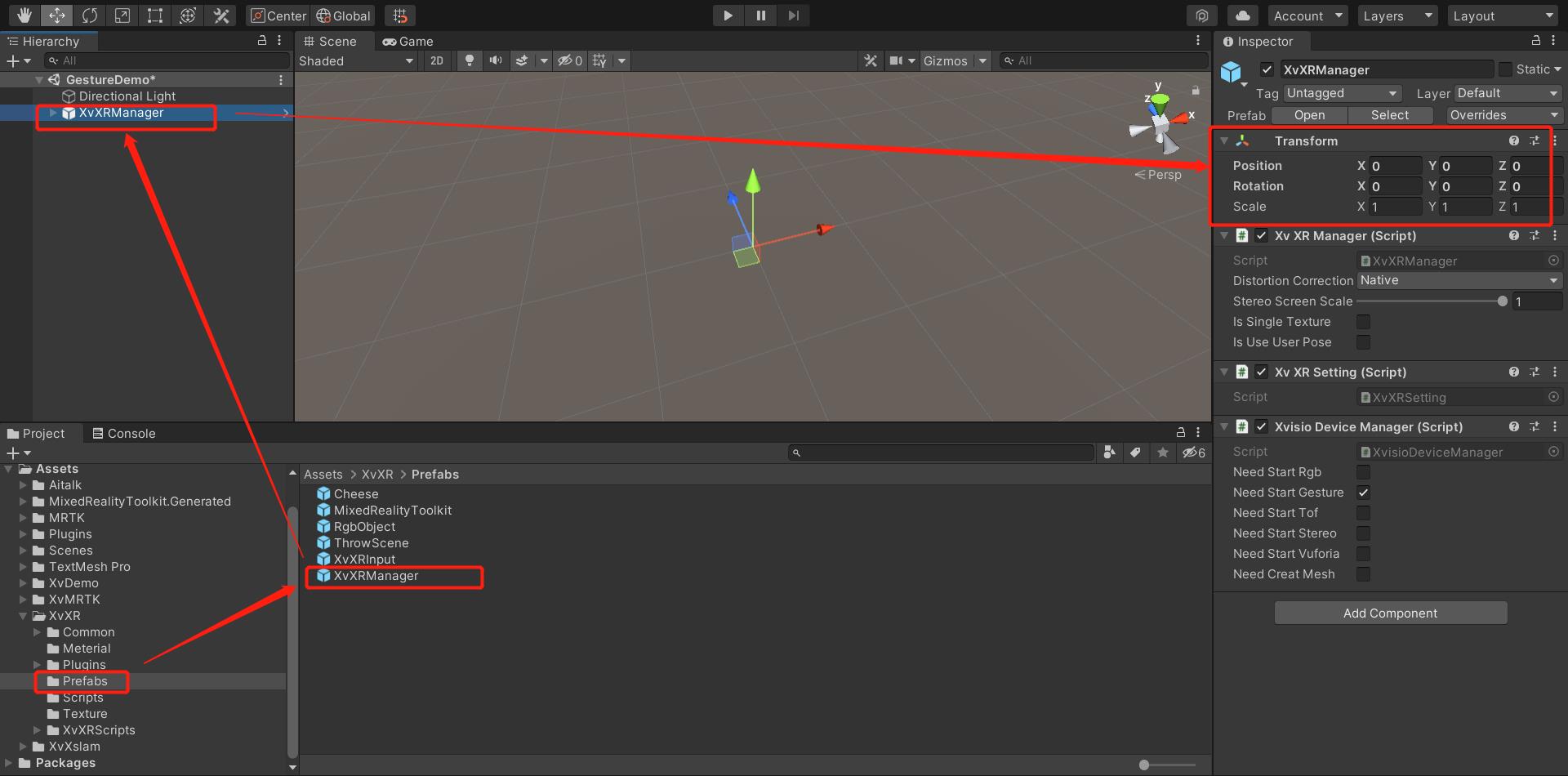
Step 2:
拖拽XvXR/Prefabs目录下的MixedRealityToolkit、XvXRInput预制体到场景中,此时场景中就和合入了手势功能
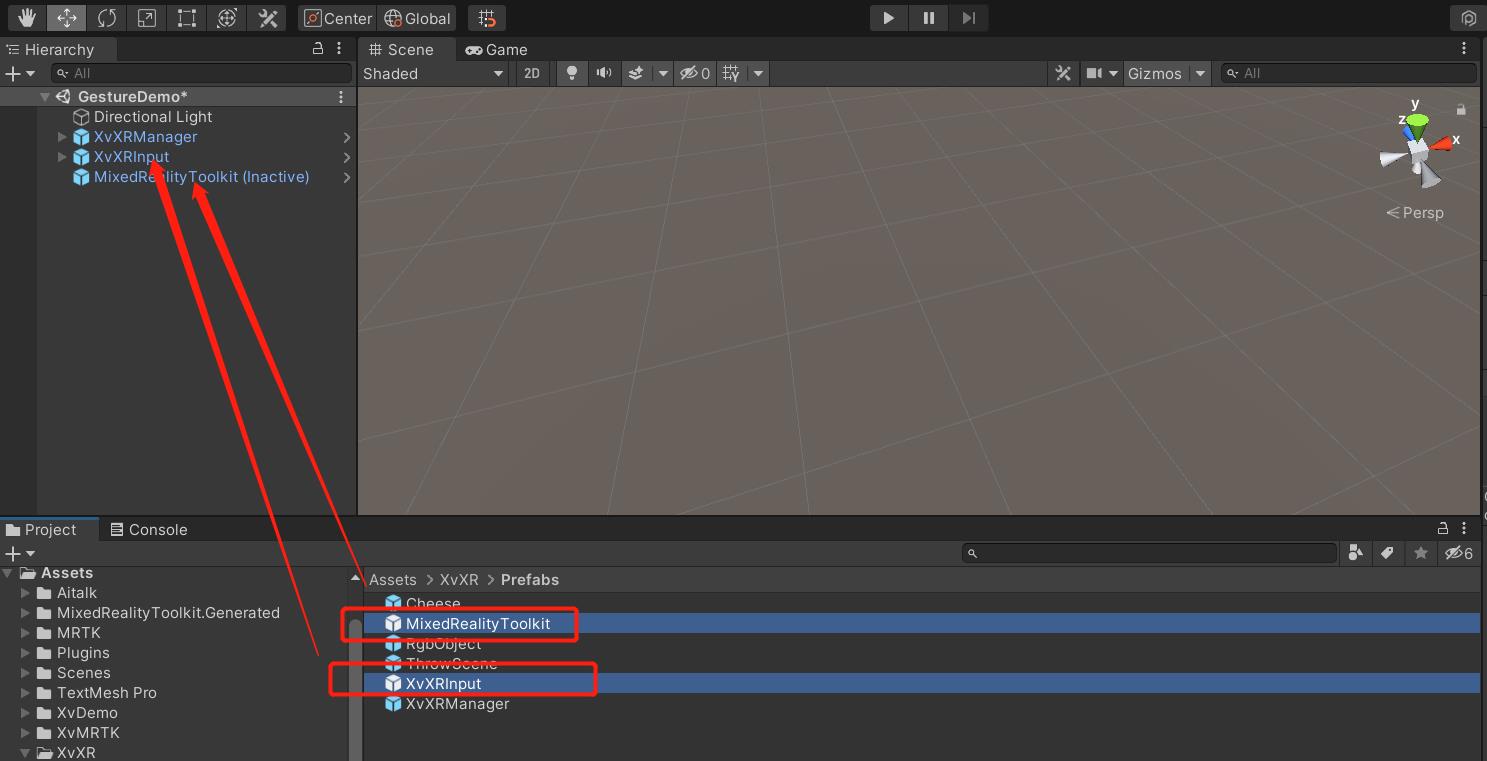
Step 3:
创建一个空GameOjbect取个名字,添加一个cs代码,在cs代码中我们将在udpata()函数中调用xslam_detect_tags接口开获取Apriltag识别数据,并通过整理返回数据将cube的translation和rotation赋值。就可以将cube和空间中的Apriltag图片产生追踪关系。当你移动Apriltag图片的时候AR眼镜中可以看到一个Cube也同时跟着图片移动。
Demo中的Apriltag图片可以在下面连接下载到:
https://download.xvisiotech.com/unitydevtool/apriltag36h11x16cm.zip
注意:apriltag的对齐位置是图片的左上角对应三维位图的中心位置
public string TagGroupName = "36h11";
public double size = 0.16f;//单位是米
void Update()
{
StartDetect();
}
void StartDetect()
{
tagDetection = AprilTag.StartDetector(TagGroupName, size);
for (int i = 0; i < tagDetection.Length; i++)
{
TagDetection tag = tagDetection[i];
Debug.Log("AprilTagDemo##StartDetect translation:" + string.Format($"{i}=id:{tag.id},translation:{tag.translation.ToString()}"));
Debug.Log("AprilTagDemo##StartDetect rotation:" + string.Format($"{i}=id:{tag.id},{tag.rotation.ToString()}"));
Debug.Log("AprilTagDemo##StartDetect quaternion:" + string.Format($"{i}=id:{tag.id},{tag.quaternion.ToString()}"));
}
cube_trans = tagDetection[0].translation;
cube_rotation = new Quaternion(tagDetection[0].quaternion[0], tagDetection[0].quaternion[1], tagDetection[0].quaternion[2], tagDetection[0].quaternion[3]);
if (idTxt != null && confidenceTxt != null)
{
idTxt.text = tagDetection[0].id.ToString();
confidenceTxt.text = tagDetection[0].confidence.ToString();
}
try
{
if (tagDetection.Length > 0)
{
//识别出来后对cube位置和姿态进行赋值
for (int i = 0; i < tagDetection.Length; i++)
{
//从数组中获取translation和rotation数值
cube_trans = tagDetection[0].translation;
cube_rotation = new Quaternion(tagDetection[0].quaternion[0], tagDetection[0].quaternion[1], tagDetection[0].quaternion[2], tagDetection[0].quaternion[3]);
//判断了当识别度大于0.05的时候才回去对cube的姿态进行矫正
if (tagDetection[0].confidence > 0.05f)
{
cube.transform.position = cube_trans;
cube.transform.rotation = cube_rotation;
}
idTxt.text = tagDetection[0].id.ToString();
confidenceTxt.text = tagDetection[0].confidence.ToString();
}
}
else
{
cube.SetActive(false);
}
}
catch (Exception e)
{
cube.SetActive(false);
//处理异常
Debug.Log("tagDetection is Null!!!" + e.ToString());
}
}
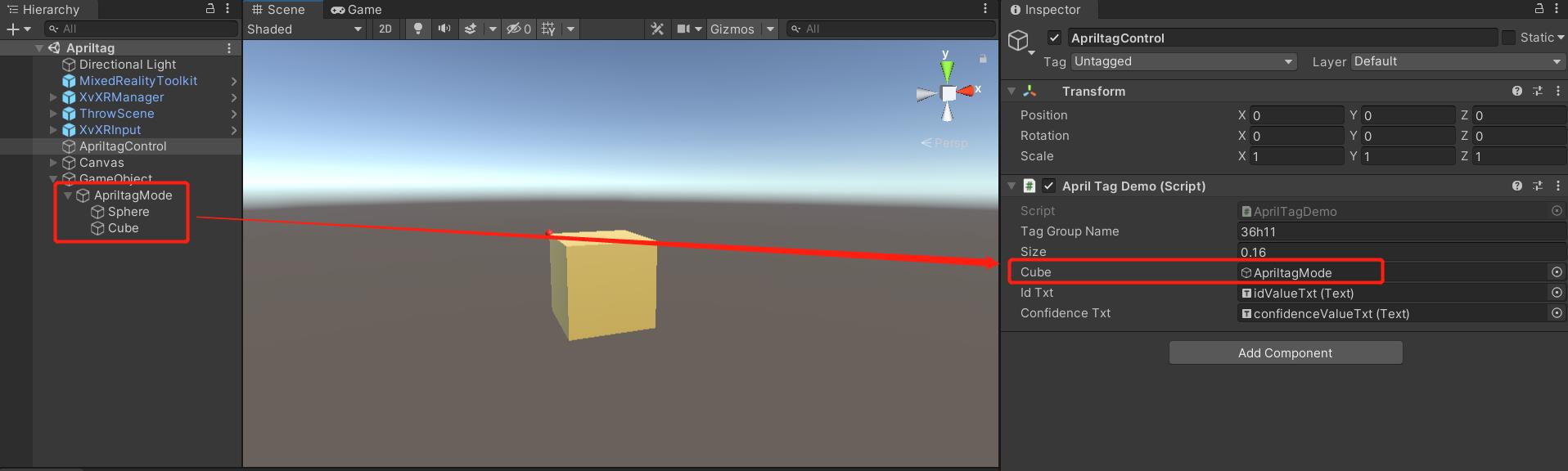
Step 4:
打包apk即可看到如下场景