← Viewer Installation
← Xvisio SDK Documentation Home Page
Android - Xvisio Viewer Download and Install Guide
Prerequisites
- Android target device with Android version >= 7.0 that supports OTG feature.
- When you use the ADB command line installation method, please ensure that the ADB debugging environment of the Android system you are using is normal and that the ADB debugging of the android device you are using is turned on.
Download
- Get the latest installation package:,Please select the compressed package in the download directory:xvsdk_x.x.x-xxxxxxxx_androidViewer.apk.
Install
- ADB command line installation
- Use a USB cable to connect the Android device to the PC host (here takes the Windows PC host as an example).
- The Android device will pop up the USB debugging authorization dialog:
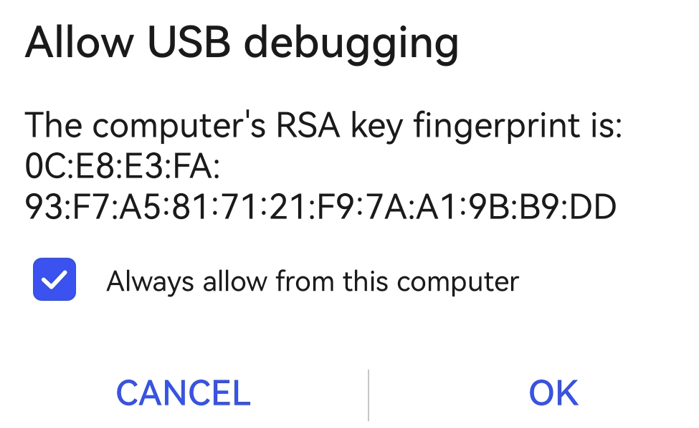
Please check "Always allow from this computer" and click "OK". - Start the windows powershell tool and navigate to the downloaded installation package directory:
adb devices - Possibly "unauthorized":
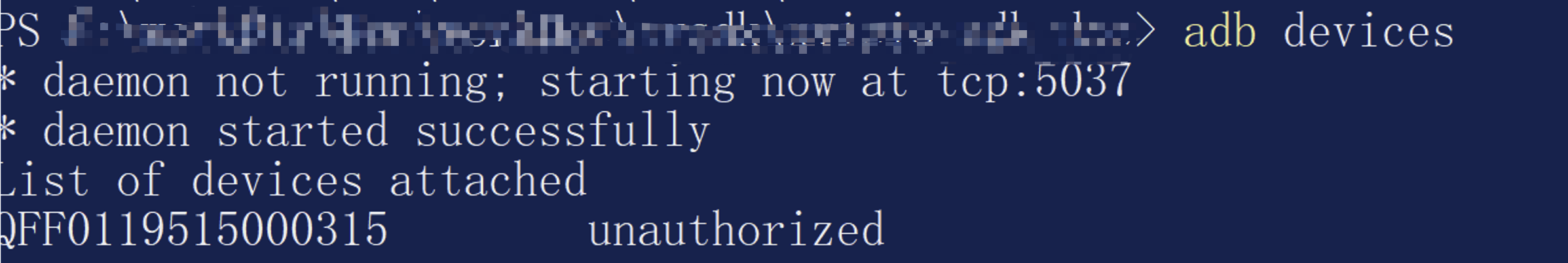
Please execute:
adb kill-server
adb start-server
adb devices - The correct state of the ADB device is shown in the figure:
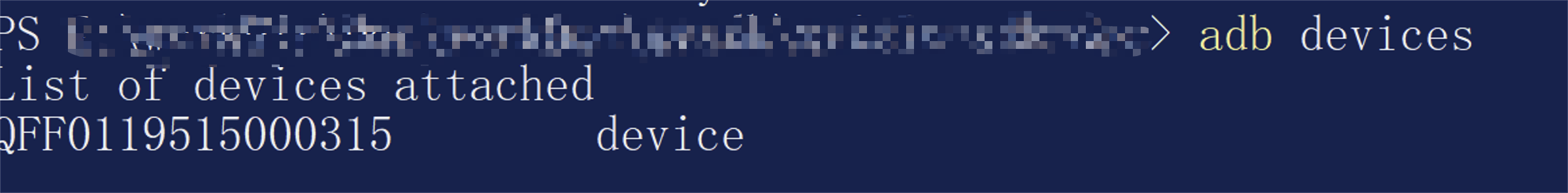
- Install command:
adb install xvsdk_x.x.x-xxxxxxxx_androidViewer.apk - The installation is successful as shown in the figure:

- After the Android device has successfully installed the apk, there will be an apk icon:

- Click the apk icon :
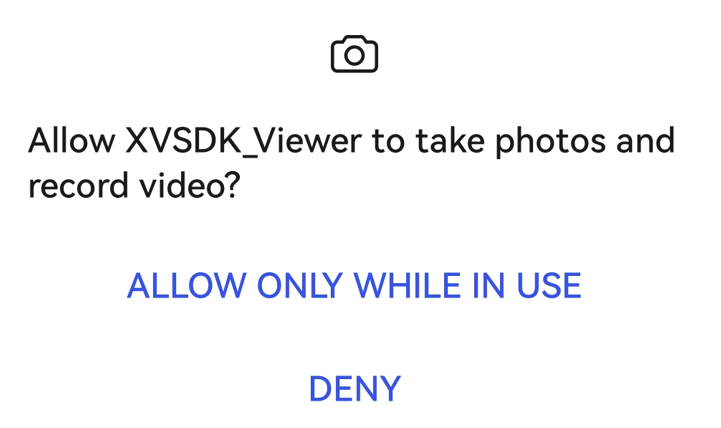
Please click “ALLOW ONLY WHILE IN USE”
Note: This step does not need to connect the Xvisio device. - Close apk ;
Check the installation
- Connect the Xvisio device to the Android device using a USB cable.
- Click the app icon to open the apk.
- The first time you use it, an authorization dialog will pop up:
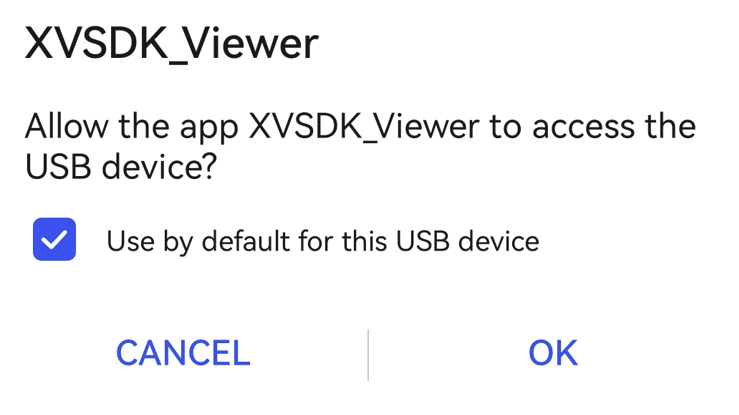
Please checked "Use by default for this USB device" and click "OK". - Click "version" in the lower left corner.
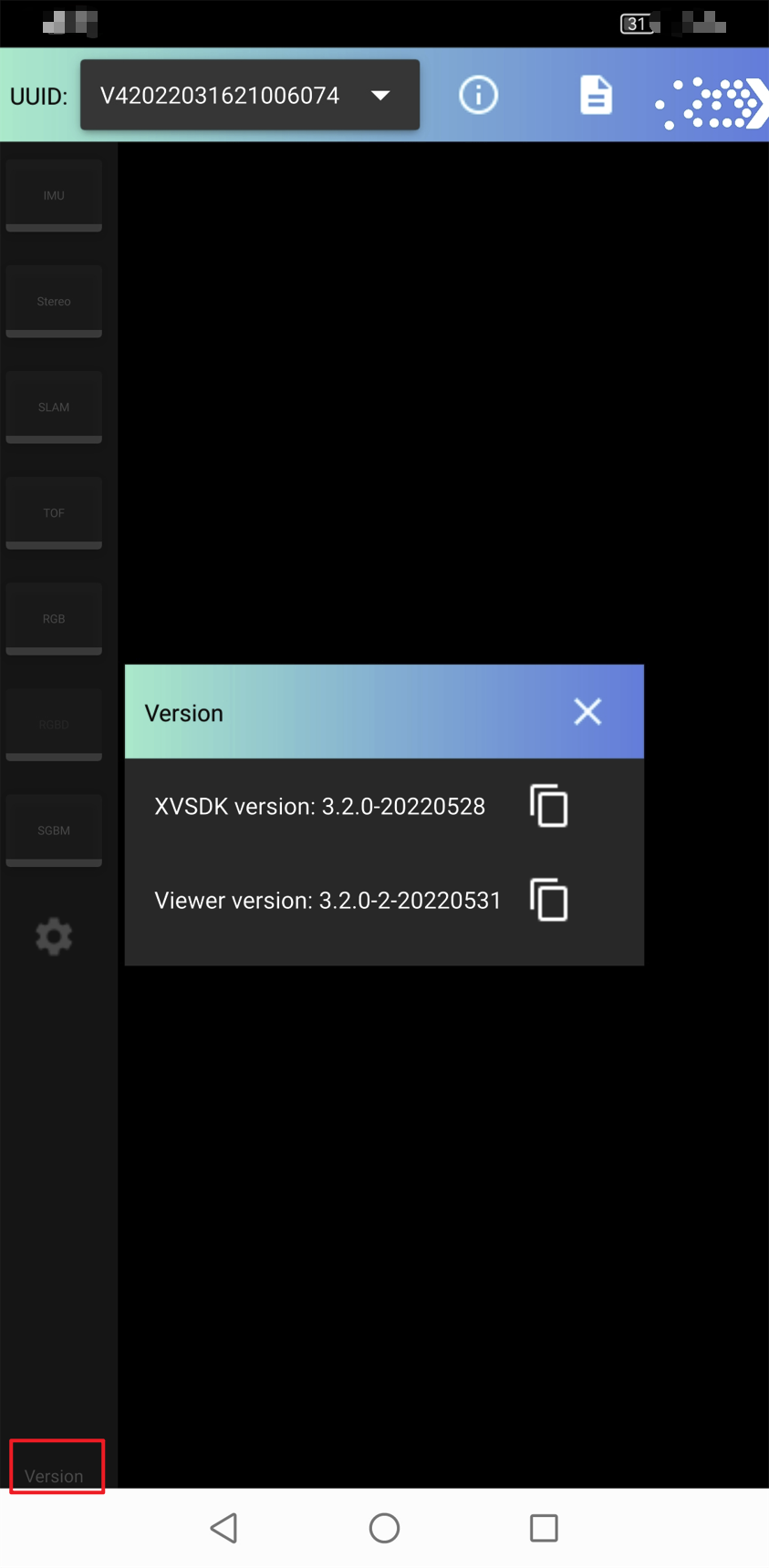
Check the XVSDK version and Viewer version in the dialog.
Please check whether the version output by the dialog is consistent with the version installed this time. The latest installed version can be obtained by checking Release note for the latest version.